View all activity for a specific Route.
| Access |
| Grant permission to User Profiles in Access User Profiles > select a User Profile > Menu Security > Oil & Energy > Main Menu > Route Activity. |
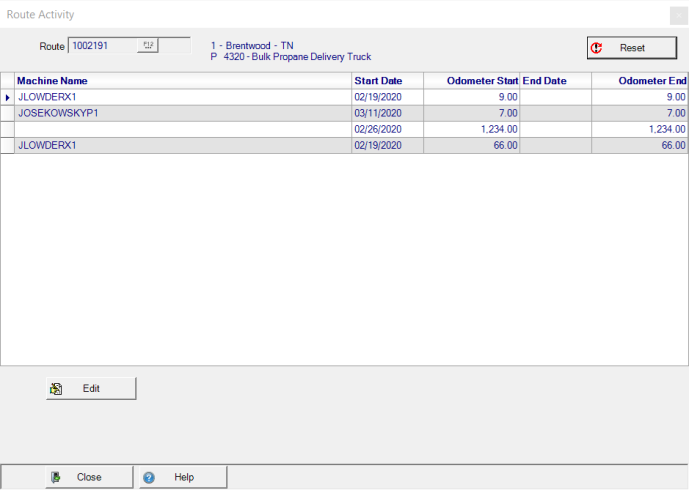
In the Route field, search for the Route ID using F12 or enter the Route ID if known and click the Refresh button in the upper right hand corner.
The Route Inventory Site ID and Fill Product are listed.
In the grid, the following details are provided.
- Machine Name
- Start Date
- Odometer Start
- End Date
- Odometer End
Click the Reset button ro remove the current details to select another Route.
Highlight a line item in the grid and select the Edit button to add a Route Activity Comment.